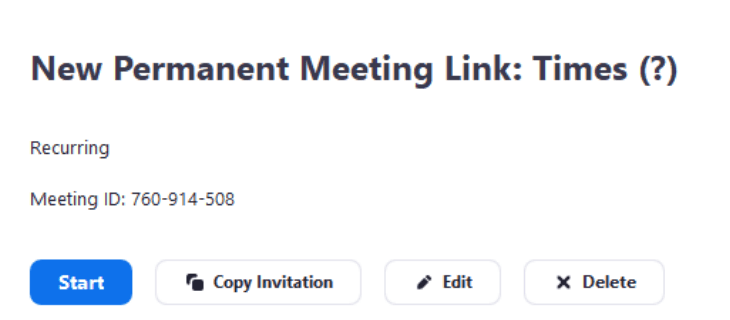In some cases is a good idea to have a permanent zoom room for different groups, squads or projects for recurrent calls and bookmark this link in the Slack or any Github repository.
In order to create one of this permanent link follow these steps:
Remember that if you need a non time limited meeting you will need a PRO account.
- Open the Zoom app.
- Click on “Meetings”
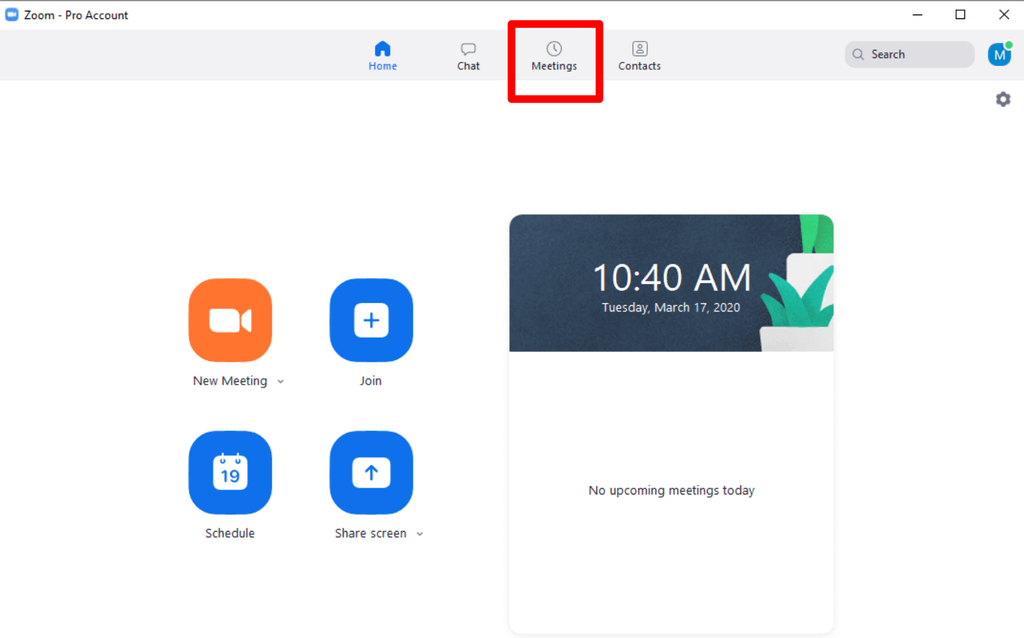
- Click the plus button marked in the red square
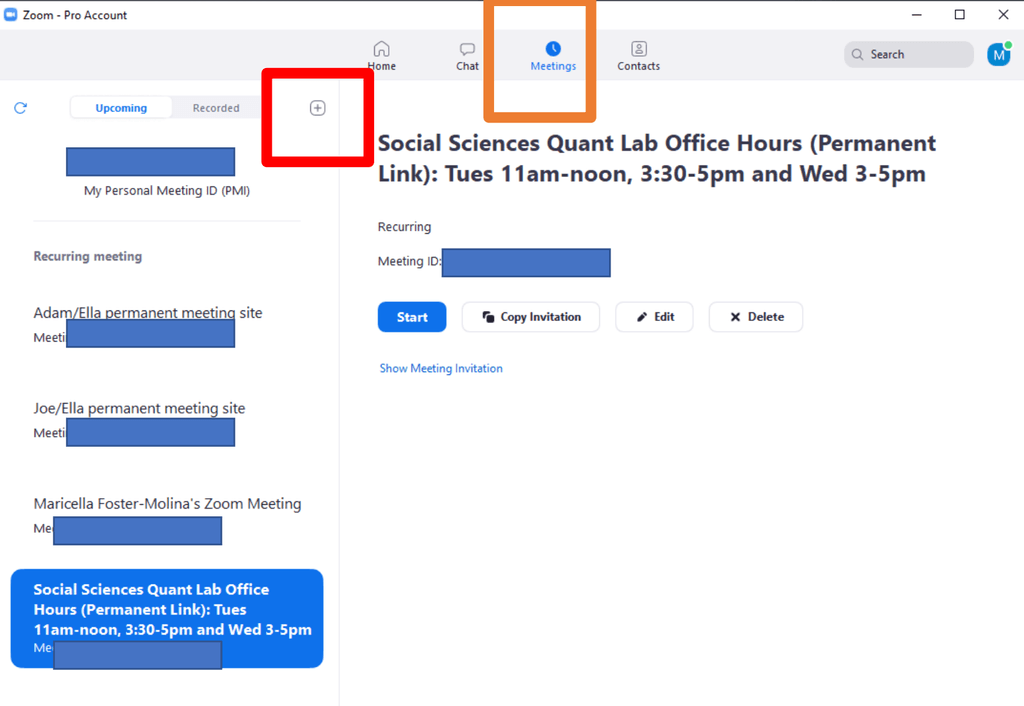
- Click on “Schedule a Meeting”
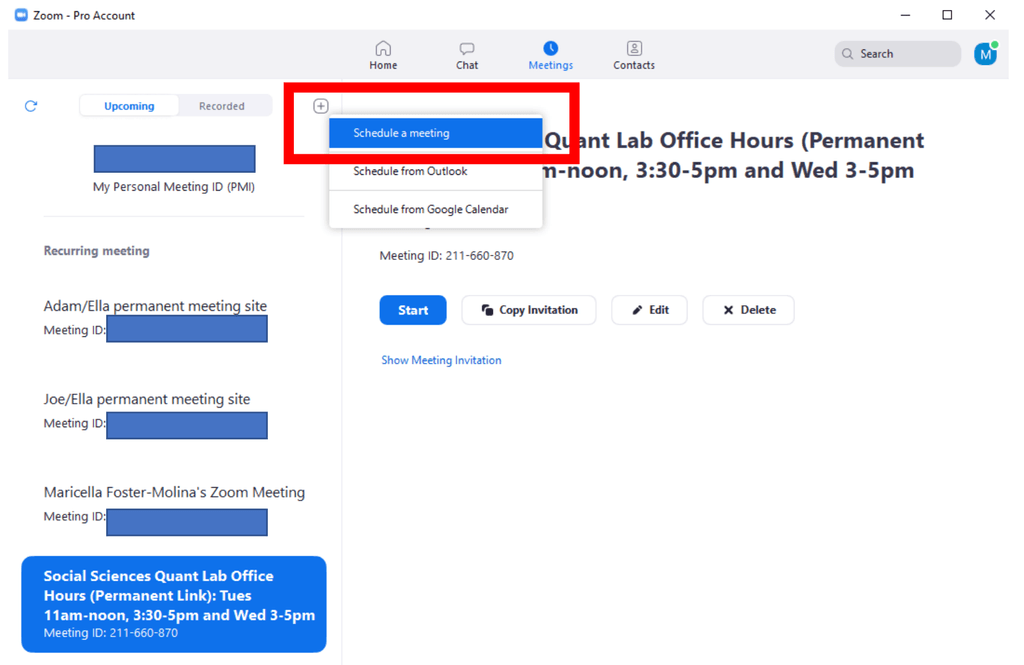
- Type in your meeting information and then select the “Recurring meeting” option.
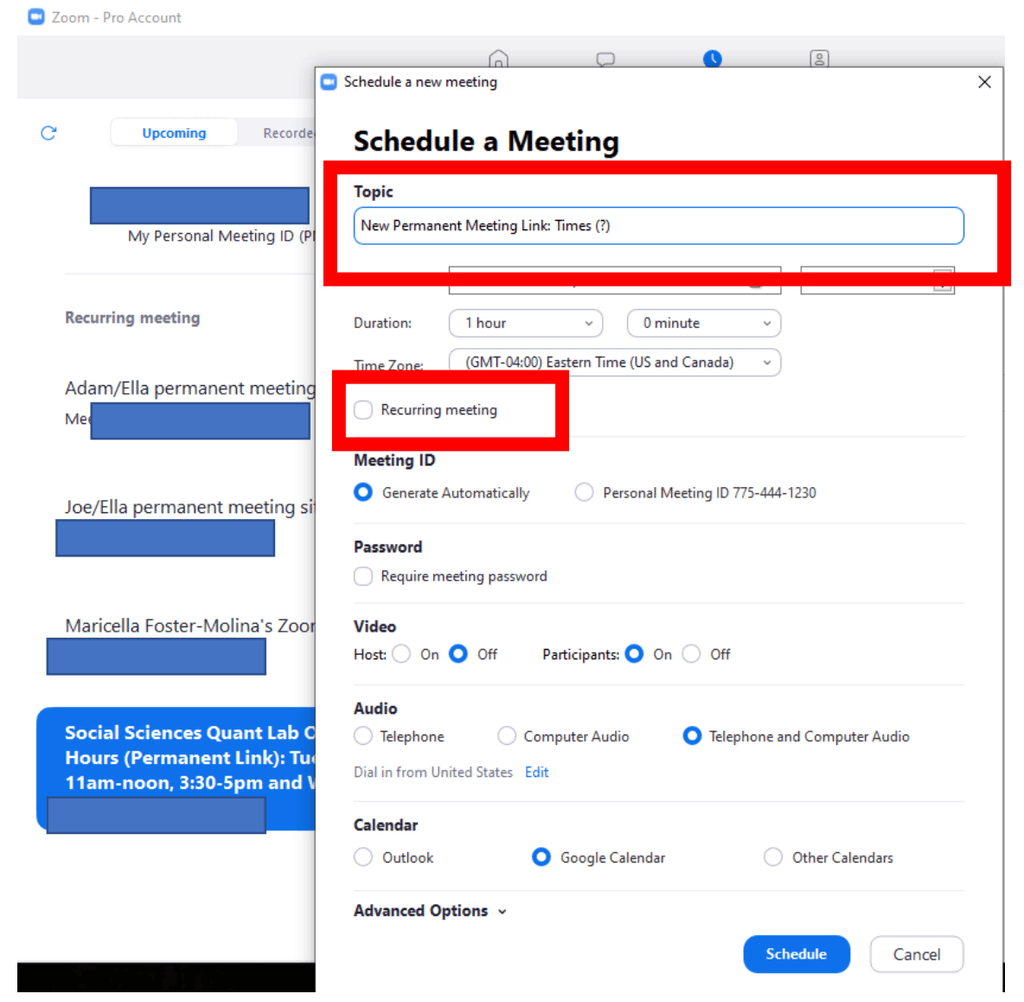
- Open the “Advance options” accordion and mark the “Enable join before host” and “Mute participants on entry” options.
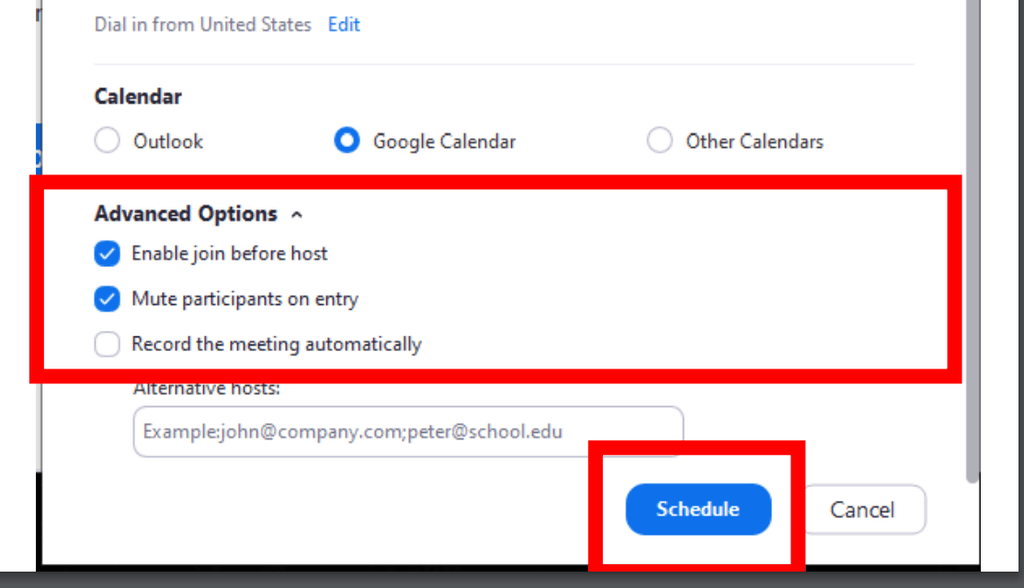
- Finally click on the Schedule button.
- On the meeting page, you will have the options to start the meeting right away, edit, delete or copy the meeting details (including the URL).