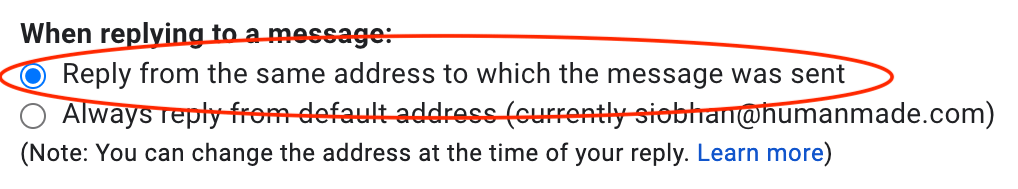Everyone at Human Made has both a @humanmade.com and an @altis-dxp.com email address. To add your @altis-dxp.com email address as an alias to your main account:
- When you are logged in to Gmail, navigate to your account settings
- Select add another email address
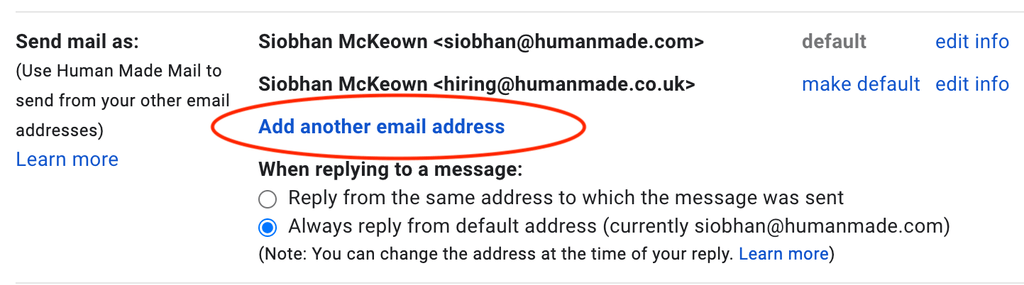
3. Enter your @altis-dxp.com email address. The first part of the address will be the same as your @humanmade.com email address. Make sure to leave “Treat as an alias” checked.
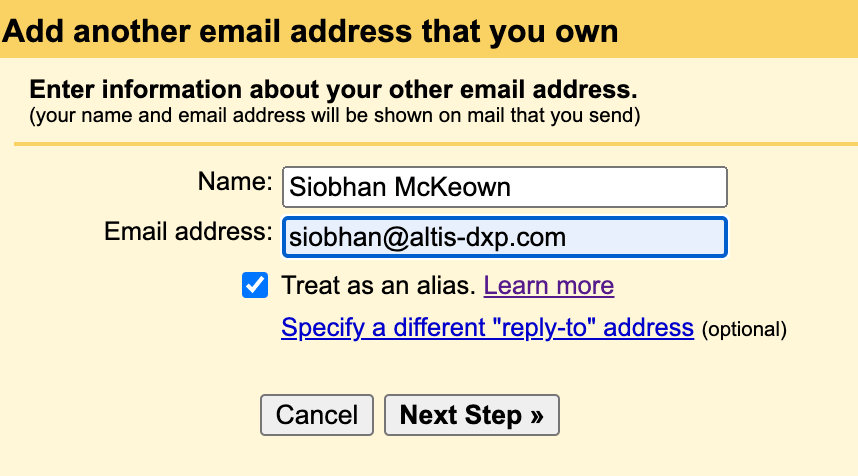
4. If you want to respond from the email address which an email has been sent to, you will need to select “Reply from the same address to which the message was sent”Image