Email signatures are one of the most important touchpoint with clients, partners, and the wider external world outside Human Made. It’s a great opportunity to clarify the relationship between Human Made & Altis and reinforce our branding, along with driving interest towards some of our most valuable content (in this case, our client success stories).
Please choose one of the following 2 rich versions if possible. For specific use cases we’ve also included a no-images (very light) version and a plain text version of the new email signature.
How do I update my email signature?
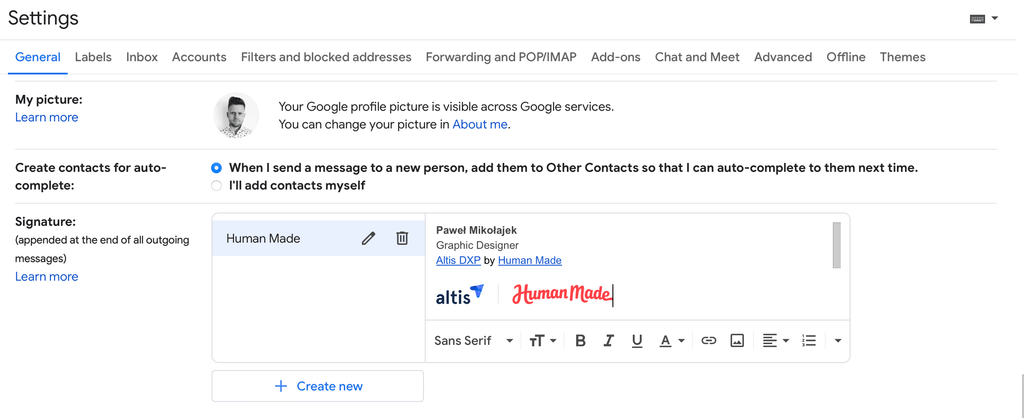
Go into your Gmail settings:
- Copy-paste your preferred signature to Gmail › ⚙️› Settings › General.
Heads up: If the Plain Text Mode setting is enabled in your email editor, it will prevent you from pasting a rich text signature; please disable that setting if you are able to use the full email signature. - Replace (Paweł Mikołajek) with your name and (Marketing Manager) with your (client-facing) job title.
- Save your settings (scroll all the way down to the end of the page and click the “Save changes” button)
Troubleshooting
I understand everyone may have different email client setups which could potentially lead to formatting problems implementing the signatures as per the screenshots above.
If you are having issues implementing your email signature with the files linked in this post, please reach out to Paweł via Slack.